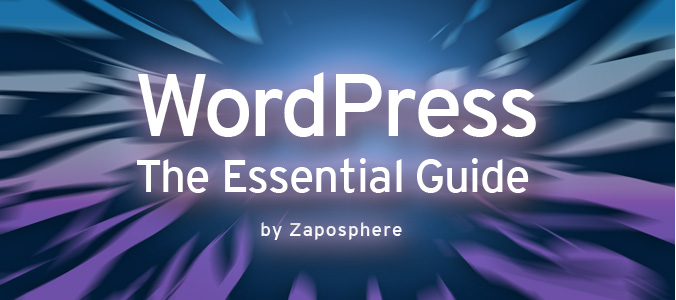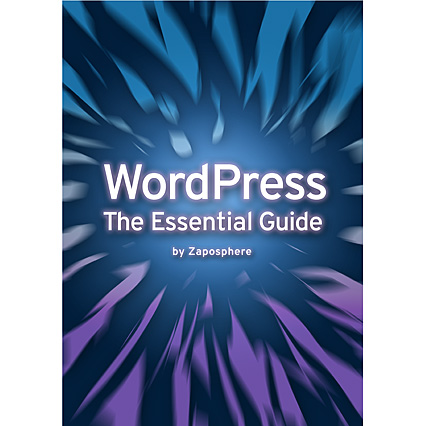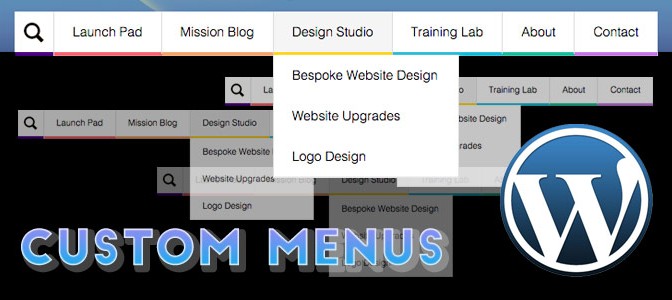It’s finally here! My NEW fully comprehensive guide to WordPress. WordPress: The Essential Guide by Zaposphere is an ebook that explains every aspect of the WordPress administration area and much, much more. From post categories to widgets, from themes to plugins, you’ll learn how to create a child theme, how to add a contact form, the basics of HTML as well as WordPress SEO techniques that will GIVE YOU THE EDGE against the competition.
WordPress The Essential Guide – How I Wrote the eBook
Many months ago I set out to create a guide that would make WordPress easy to learn and understand. I wanted it to be especially useful for beginners who had little experience with websites and content management systems.
Whilst there is a vast amount of knowledge available online, most of it can be confusing for people who aren’t “technically minded”. It all lacked a digestibility that I knew people craved. Something: easy, straight-forward and well-illustrated.
I’ve tried to banish the jargon as much as possible (it’s not easy!) and have included a ridiculously extensive glossary at the end of the book to explain a vast range of technical terms.
And so my ebook has arrived and is available to download now.
WordPress Made Easy – Your Questions Answered
This monster 113 page, richly illustrated ebook aims to make WordPress easier to understand for beginners as well as propel the knowledge of regular WordPress users.
It’s available to download instantly as a high resolution ebook that you can read as easily on your desktop, laptop, tablet and/or smart phone.
“Spectacular! This book is the missing bible of WordPress hands down – it answered all of my questions and told me everything I needed to know!”
WordPress Help – Tip and Techniques For Beginners
It was a bold challenge – to write a fully comprehensive guide to WordPress. The missing manual so to speak. Take a look below at the extensive topics I cover in this ebook.
- Introduction
- Domain Names
- Website Hosting
- Which Hosting Package Should I Choose?
- Connecting a Domain Name With Hosting
- Installing WordPress
- The Basics
- Logging in
- Logging Out
- Lost your password?
- Navigating Around the Admin Area
- Notifications and Alerts
- The Dashboard
- Default Dashboard Panels
- Managing Dashboard Panels
- Updates
- The WordPress Core
- Themes
- Plugins
- Updating Plugins and Themes
- Translations
- Posts vs Pages
- Creating a post
- Adding Post Content
- Saving a Post
- Previewing a Post
- Publishing a Post
- Deleting a Post
- Managing Posts
- Post Filters
- Bulk Actions
- Bin folder
- Post Management
- Quick Editor
- Post Categories
- Post Tags
- Post Formats
- Post Settings
- Featured Image
- Discussion – Trackbacks and Pingbacks
- Post/Page Content Editor
- The Toolbar
- Media Library
- Automatic Image Resizing
- Searching/Browsing your Media Files
- File Names
- Titles, Captions, Alt Text and Descriptions
- Image Editing Tools
- Deleting Media Files
- Media Attachment Page
- Comments
- Comment Folders
- Bulk Actions
- Editing Comments
- Replying to Comments
- Deleting Comments
- Comment History
- Akismet and Comment Spam
- Auto Comment Moderation and Blacklisting
- Pages
- Parent / Child Relationships
- Editing Pages
- Page Attributes
- Users
- User Roles
- Super Admins
- Creating Users
- Deleting Users
- Changing Log In Passwords
- Tools
- Press This
- Categories and Tags Converter
- Import
- Export
- Settings
- General Settings
- Writing Settings
- Reading Settings
- Discussion Settings
- Media Settings
- Permalink Settings
- Updating Permalinks
- Themes
- How Themes Work – The Basics
- Default Themes
- How to Install a Theme
- Preview a Theme
- Uploading a Theme
- A Brief Explanation of Zipped Folders
- Live Preview
- Customise Themes
- Theme Header
- Theme Settings
- Deleting Themes
- Theme Editor
- Updating a Theme
- Updating your theme – Renaming Method
- Before You Update a Theme
- Theme Designs
- Child Themes
- How to Create a Child Theme
- 3 reasons why you don’t need a child theme
- Reason 1
- Reason 2
- Reason 3
- Menus
- Create a New Menu
- Delete a Menu
- Add Menu Items
- Delete Menu Items
- Menu Management
- Menu Settings
- Saving a Menu
- Custom Links
- Menu Locations
- Widgets
- Widget Areas
- Widget Management
- Inactive Widgets
- Widget Ideas
- Plugins
- Activate and De-activate Plugins
- Deleting Plugins
- Installing New Plugins
- Installing Plugins Manually
- Plugin Settings
- Plugin Editor
- Plugin Support
- Updating Plugins
- Image Galleries and Slideshows
- Creating an Image Gallery or Slideshow
- Jetpack Tiled Galleries
- Contact Forms
- Creating a contact form
- Shortcodes Deconstructed
- Customising the emails
- Mail Messages
- Inserting a Contact Form
- HTML – The Basics
- HTML Principles
- Attributes and Values
- Styles
- Classes and IDs
- Style Pairings
- FTP
- Synchronisation
- Backing Up
- Automatic Back Ups
- Manual Back Ups
- Maintenance & Security
- Update Your Site Regularly
- Admin Username
- Protection Against Brute Force Attacks
- Monitoring Downtime
- SEO
- Defining The Goal
- 17 SEO Principles & Tips
- Speed
- Common Causes of Slow Loading Times
- Caching
- Final Notes
- Glossary
And so, if there are parts of WordPress you still don’t understand or have never used, perhaps now is the time to empower yourself with knowledge. If you’ve just got yourself a website and installed WordPress then this ebook could be the perfect companion.
Perhaps you’ve been using WordPress for many years but know there are gaps in your understanding, then this ebook could really help you out. Or, if you’re just keen to improve your WordPress website and make it a success for your small business – then there are some really useful tips and guidance in the ebook also.
Special Introductory Offer
Download your copy of WordPress The Essential Guide today and save 40% with my special introductory offer. Download it here →