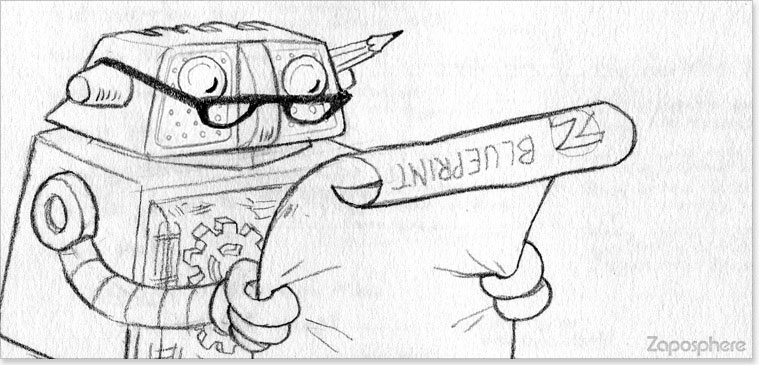In the quest to make the process of creating a website simpler and easier to understand, the Zaposphere design studio has compiled an essential checklist. So if you want a website and are unsure what to do or where to go, the answers are below…
I should mention from the start, this blog article is for people wanting a personal website with their own personal web address. A place on the internet to call your own and not just a freebie template website on a shared network.
Choosing and registering a domain
The first step to getting a website is to choose a domain name for your website. A domain name is the same as saying a website’s URL or web address. Ideally you should choose something short, simple and memorable. If creative word play isn’t your forté then don’t be afraid to pick something obvious and direct.
Having specific keywords in your domain name can be helpful for SEO purposes but shouldn’t be made a primary concern.
Once you’ve come up with a few options, you then need to check the domain’s availability. There are plenty of websites that can help you with this, try Googling ‘domain search’. We found 123-reg.co.uk to be the most efficient. They’re a very well respected registrar as well and if you decide to register a domain with them they have the best control panel tools around.
If your preferred name has already gone, try not to be too disheartened as you may find the owner is willing to sell it to you privately.
The third step is to choose a suffix for your domain. If you live in the UK then really you only have a choice between two…
either .co.uk or .com
The local choice or the international choice.
A .co.uk domain is ideal if you’re a small company and are mostly going to be attracting / selling to UK visitors. If you have grand plans for your website and would like to reach global markets then a .com address could be a better choice. The best outcome would be to buy both options, if available, to protect your brand.
Once you’ve decided on a domain name you need to buy it through a reputable registrar. Some hosting providers offer registration as part of their packages, which could help you save money – keep reading to find out more.
What will be shown on your website?
It is a good plan to have a shortlist of what you want to display on your website. Ask yourself:
- what is your website for?
- who are you targeting?
- what might they be searching for?
- what action would you like readers to take once they visit your website?
It is really worthwhile browsing other websites that are similar to how you foresee your site to help you uncover new ideas. Scour the net, not just in your niche, to get some inspiration and ideas. The majority of websites contain some or all of the following elements.
- An Introduction to you or your business (homepage)
- Contact details
- Page/s describing the primary business or service
- Page/s describing secondary business/service information
- A page describing you or the business owner (about me)
- A blog or latest news section
- Ecommerce sites – a shop hubpage, category selection pages, product description pages, shopping cart pages, order details page etc.
- Image galleries
- Image slideshows
- Embedded Videos
- Testimonials/Client feedback
- Frequently Asked Questions (FAQs)
- How to’s or help pages
- Disclaimers, Privacy Policy, Pricing Policy, Shipping Policy, Terms and Conditions etc.
- Resource page linking to friends, sponsors or business alliances
- Site Map (not as important as most people think, especially for small websites)
- Links to social media pages
What sort of website do you need?
The requirements of your website may have an impact on the ‘type’ or architectural foundations you should choose for your site.
In recent years this decision has become easier and easier with the growing capabilities of ‘content-managed’ website systems like WordPress. Content managed websites basically allow website owners to manage, edit and adapt their site without any knowledge of complex coding practices. With a simple online log in page you can access the entire engine room of the site. Gone are the days when you need to keep ringing your ‘web guy’ just to make minor alterations.
WordPress is a powerhouse of flexibility and functionality. Small local firms and well as big brands use WordPress for their websites. The combination of a simple user interface and advanced features make it an option that’s hard to ignore. Here at Zaposphere we specialise in designing and customising WordPress websites for these very reasons. Clients are keen to maintain control of their site in the knowledge that their site can grow as their requirements or business expands.
Design ~ how will your website look?
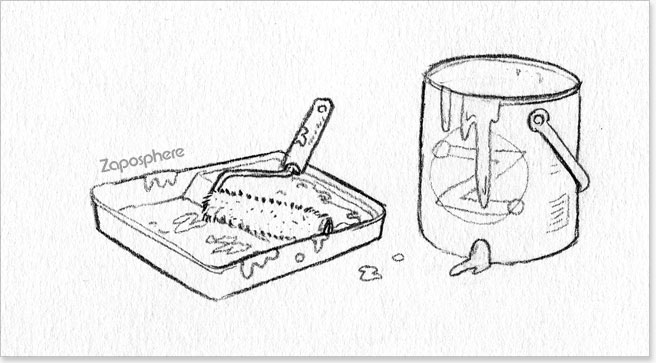
The design or “style” of a website is a critically important thing to get right and shouldn’t be overlooked. Design can have a massive impact on the potential success and integral value of a website.
When it comes to design and aesthetics it’s best to get a professional involved. Well we would say that wouldn’t we. :) Although visual tastes vary wildly there are still plenty of pitfalls and faux-pas to avoid. A website with good design and a positive user experience will keep your visitors coming back again and again.
To give yourself a head start when it comes to the design of your website here are some things to consider:
Colour scheme
The best designs have a consistent recognisable colour palette with a considered approach to quantity, placement and ratios. Colourlovers.com is a great place to start.
Fonts
Using a compatible mix of font styles on your website is a subtle but effective tool to add character and personality. A font’s size, weight, colour, placement and individual characteristics all add to the projected tone of the design. The spacing between lines of text (line height or leading) and character spacing (tracking and kerning) can also influence the design as a whole.
Logo/brand placement
Do you want your brand name to be big, brash and the first thing people see when they look at your site or do you want to evoke an air of sophistication and keep your branding small and subdued. Neither are wrong or right, but your approach will have an impact on your visitors perception of the website/business/brand.
Layout
There are many layout options for webpages, far too many to mention in this post. We would recommend you have a think about how users will interact and navigate throughout your site. Try to make it as easy as possible for users to experience everything you want them to see and do on your site.
Without fail our best advice would be to follow the KISS principle. Research has heavily backed up the power of speed and simplicity. If a user has to take a second, to think what to do next, you’ve failed already.
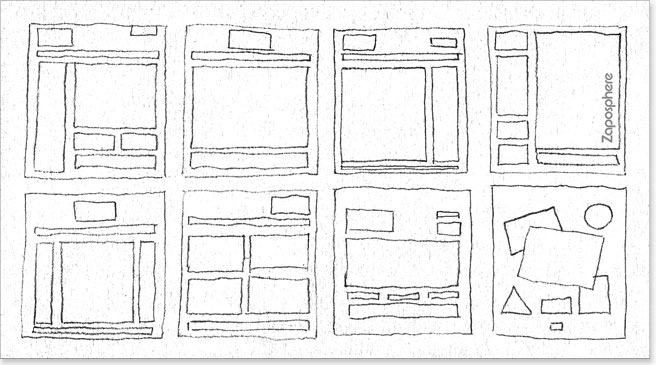
Navigation
This leads us neatly to the main navigation. With your basic list of required web pages, try to arrange them into a sequence or loose order of importance. It might help to think of the ultimate goal or action you want visitors to take on your website.
You might also like to nest subpages within certain parent pages. For example a parent page titled ‘art equipment’ could have a subpage called ‘paint brushes’ or ‘easels’ etc.
Hosting
The final piece of the jigsaw is a hosting provider. A website host effectively manages the computer server on which your website lives and is accessed by the world.
Most standard hosting packages will involve your site living on what’s called a ‘shared server’. This means you are sharing the processing power and memory capacity of one server with other website owners. This is what the majority of small websites have and will probably ever need.
A step up from this would be ‘virtual private server’ (VPS). This is where a server is configured to operate a series of separate virtual computers. Your website will live on its own virtual machine with its own software. The parent server’s processing is then intelligently managed between the virtual machines. This setup, in many respects, has the functional equivalence of a website being hosted on its own personal server.
The ‘daddy’ of hosting packages is the ‘real’ dedicated server. This no-compromise option is the ultimate luxury and is where you really do get a whole computer server to yourself.
OK, lecture over, my bad. If you want a simple, no-nonsense, affordable, reliable, trustworthy, WordPress friendly host, then look no further than Bluehost.
Hooking everything up – nameservers
If you decide to register and host your domain with the same company the following shouldn’t apply to you. Congrats – you’re done!
If you decide to register and host your domain with two different suppliers (recommended if you’re fearful of rogue companies – I speak from personal experience) then you will need to connect the loop by editing your nameservers.
This should be a simple process. You need to log into your website’s hosting control panel and find your nameservers. For Bluehost these are:
ns1.BlueHost.com
ns2.BlueHost.com
Write these down as next, you need to log into your registrar’s control panel. Here you will be able to add or replace the nameservers associated with your domain name. Some control panels allow you to do this yourself, other may require you to make a request with a contact form. The linkage process can take up to 48 hours to propagate throughout the net.
You’re now ready to start building a website…
There are many routes to getting started with the next step.
- Create an FTP account with your hosting provider, download an FTP client software and manually add web pages you’ve crafted with your own design software.
- Install a basic website template within your host’s control panel (may have limited tools and options – please do your own research).
- Employ a professional web designer :)
Thanks for reading, I hope you’ve enjoyed this post and learnt something new.
ps. If you’d like to be kept informed of my new posts by email (at the moment only about once a month) then please add your email address below.
Ciao.